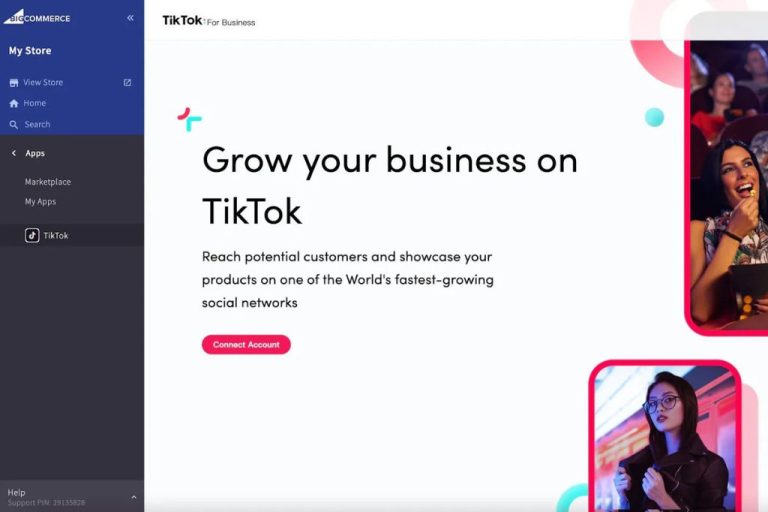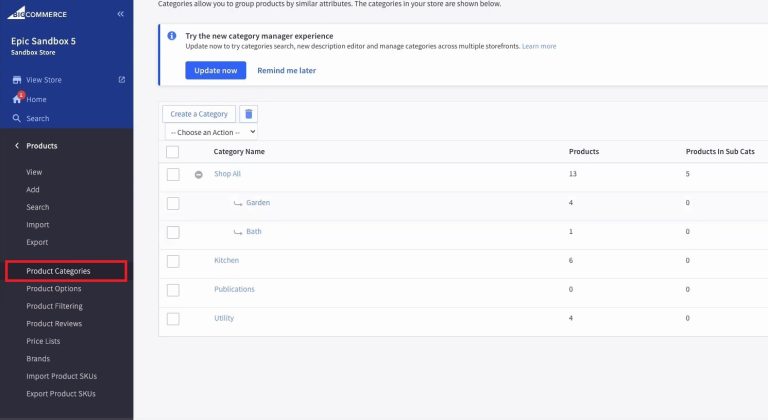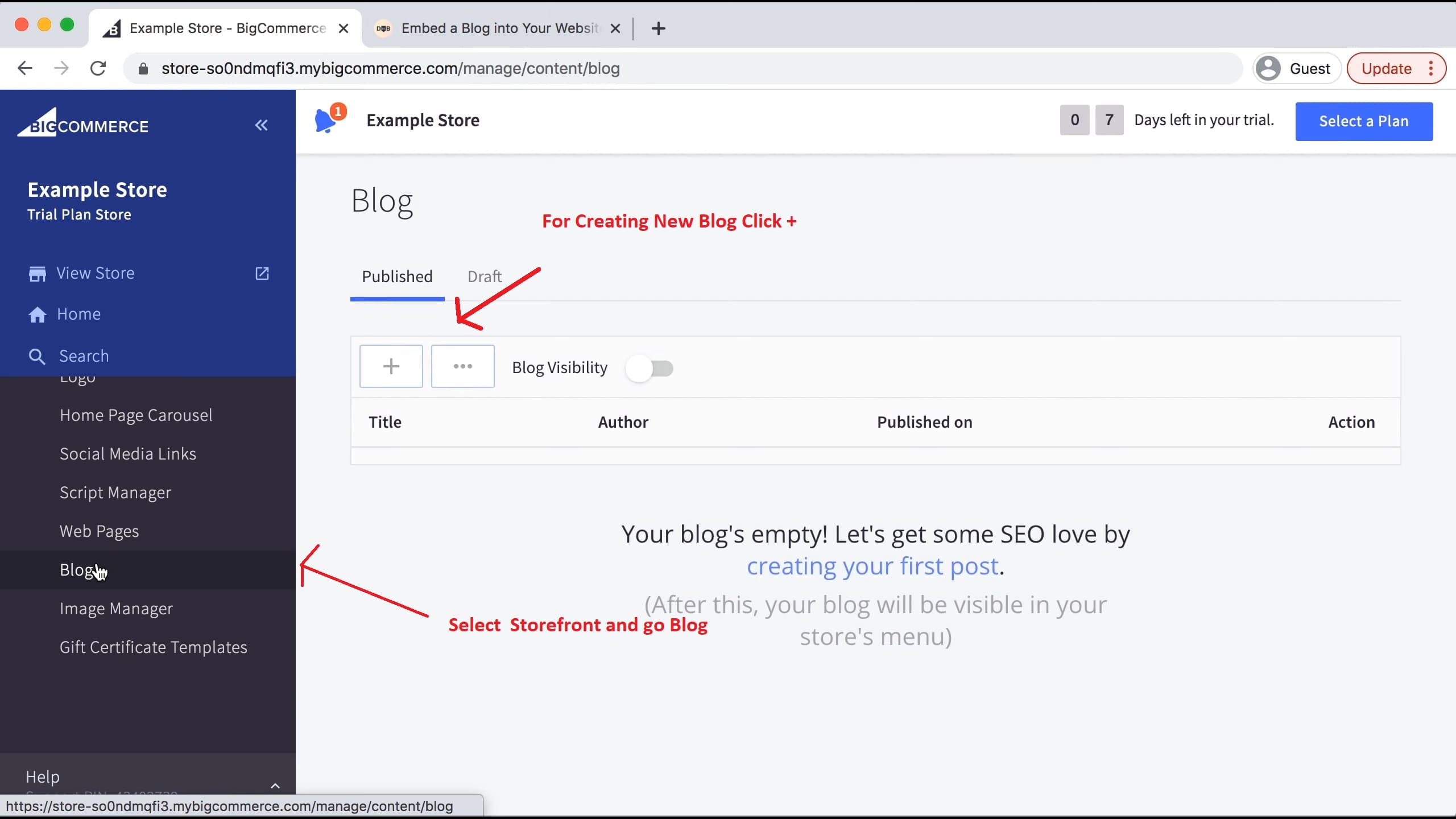
If you’re looking to edit your blog on BigCommerce, you’re in the right place. BigCommerce offers a user-friendly interface that makes it easy to manage and edit your blog content. Whether you want to update an existing post, add new content, or make design changes, BigCommerce provides the tools you need to make your blog stand out.
Where to Edit Blog on Bigcommerce? Steps by Steps Guide
- Log in to Bigcommerce.
- Open the storefront.
- Navigate to the blog section.
- View the list of published posts.
- Select the post you want to edit.
- Go to the action and click on the three dots.
- Choose the “Edit” option.
If you have Bigcommerce store and looking to add blog you can easily add and edit blog content. To edit your blog on BigCommerce, follow these simple steps:
Steps 1: Log in to your BigCommerce account
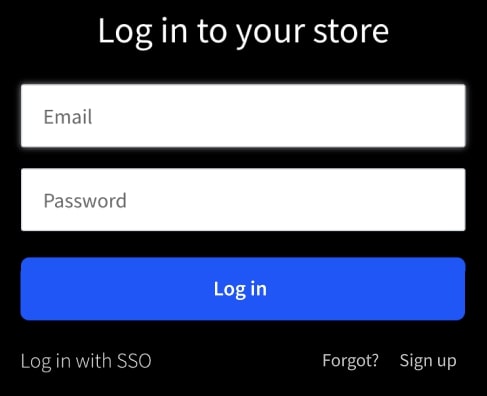
To get started, log in to your BigCommerce account using your username and password. Once you’re logged in, navigate to the “Content” tab on the left-hand side of the dashboard.
Steps 2: Go to the Blog section
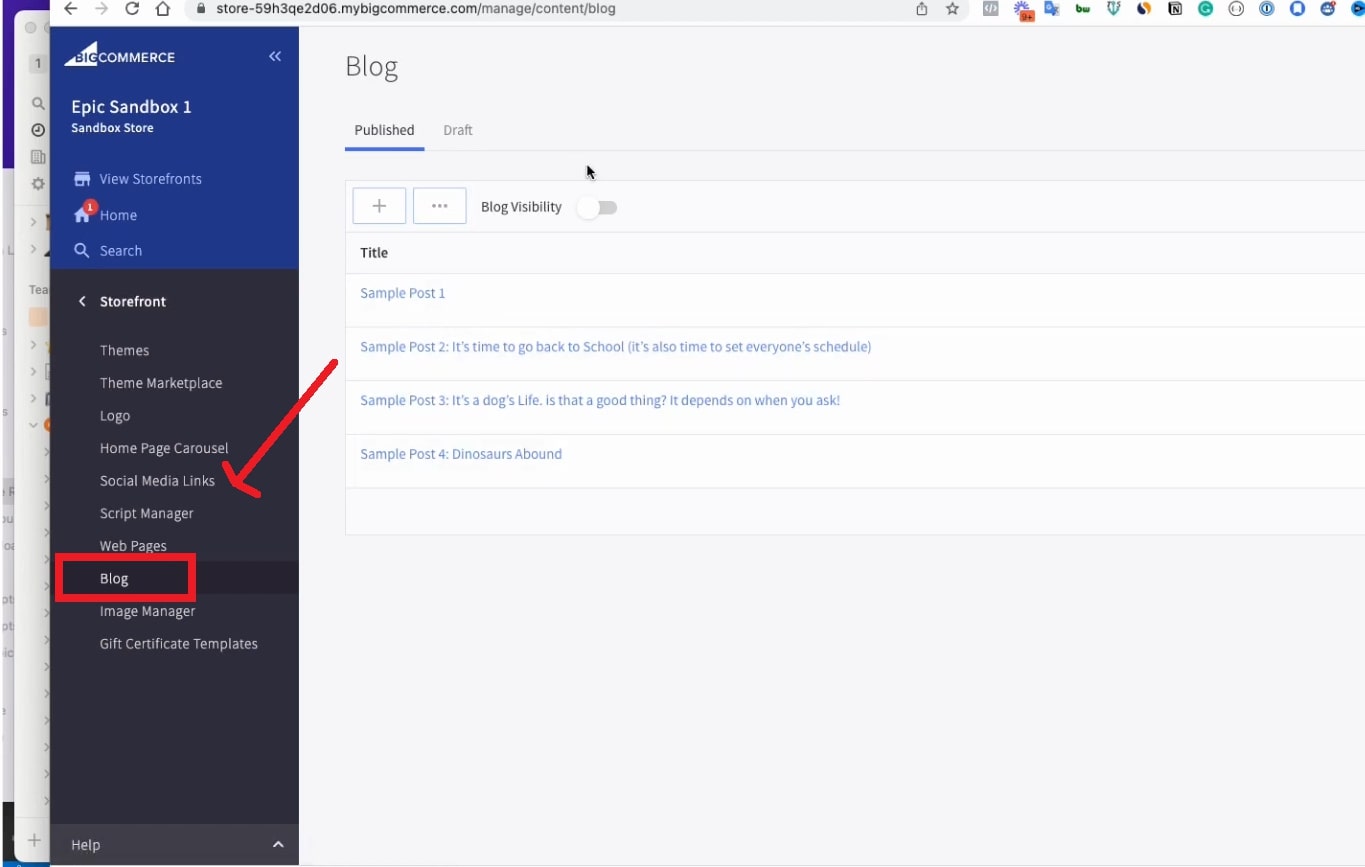
Go with storefront > Within the “Content” tab, you’ll find the “Blog” section. Click on this section to access all of your blog posts and settings.
Steps 3: Edit an existing blog post
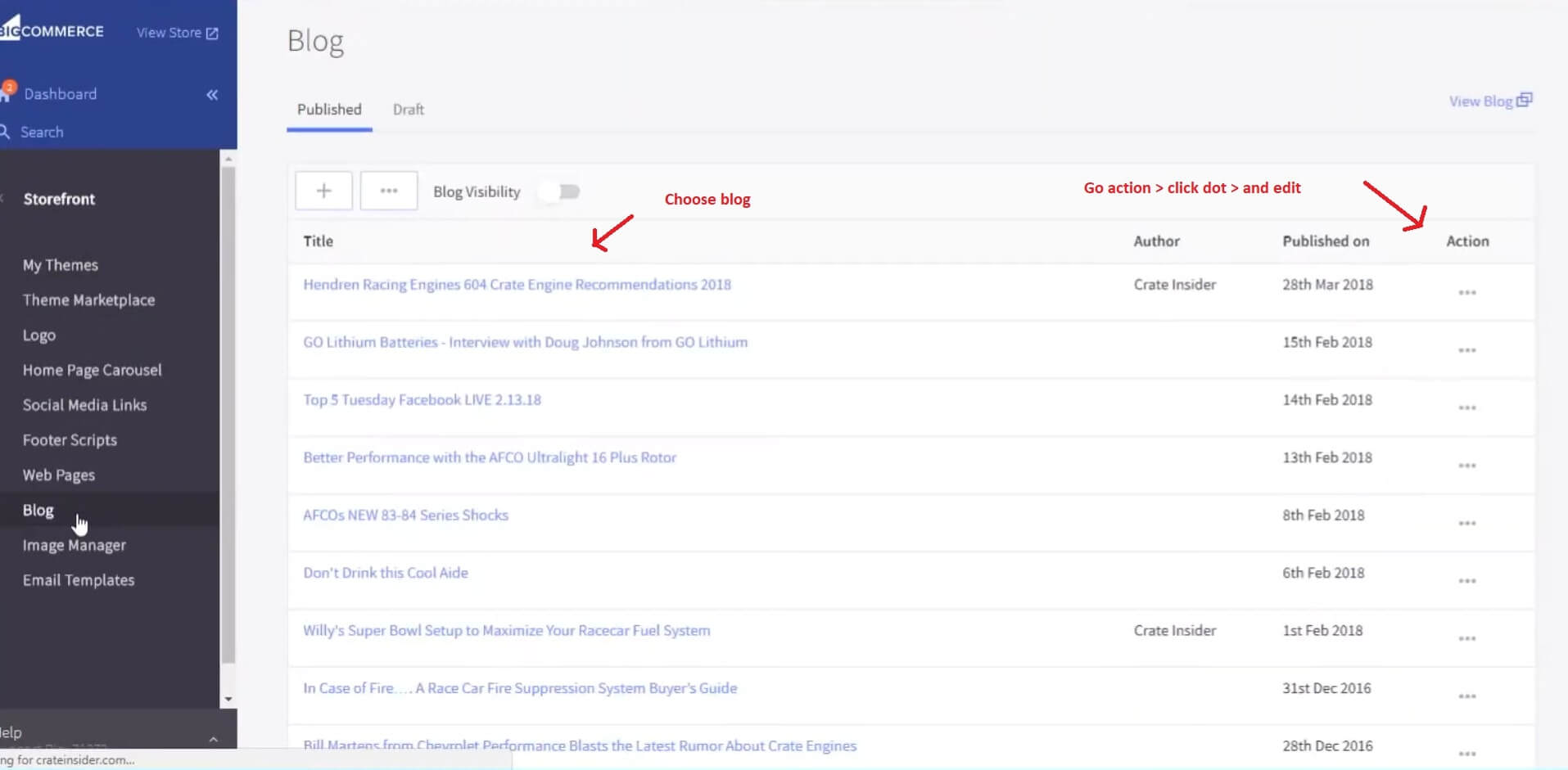
If you want to edit an existing blog post, simply click on the post you’d like to update. This will open the blog editor, where you can make changes to the content, images, formatting, and more. Once you’re happy with your edits, be sure to save your changes before exiting the editor.
Steps 4: Add new blog content
To add a new blog post, first click on the blog > add + button to create a new.
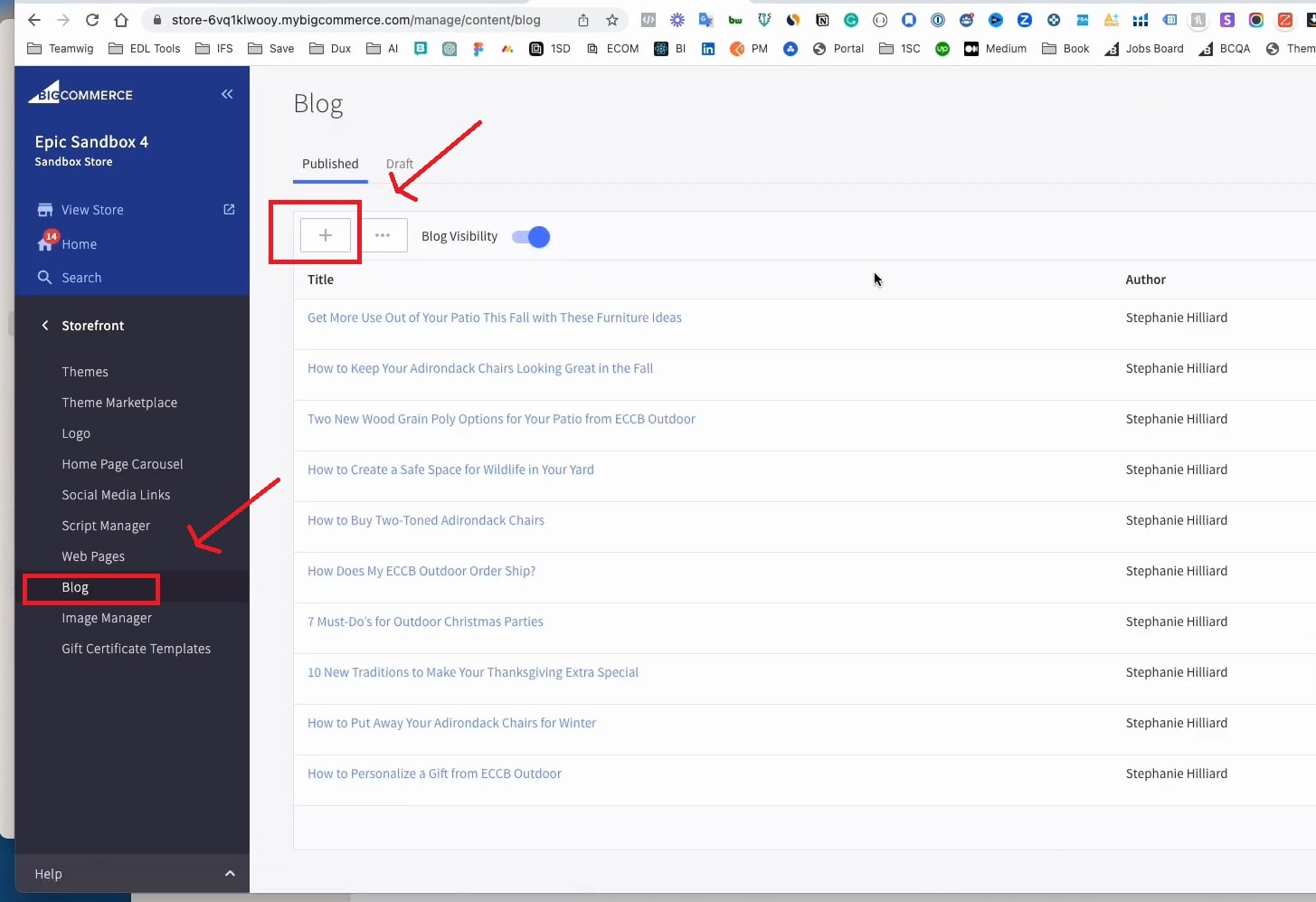
This will open a new blog editor where you can input your content, add images, and customize the layout to fit your needs.
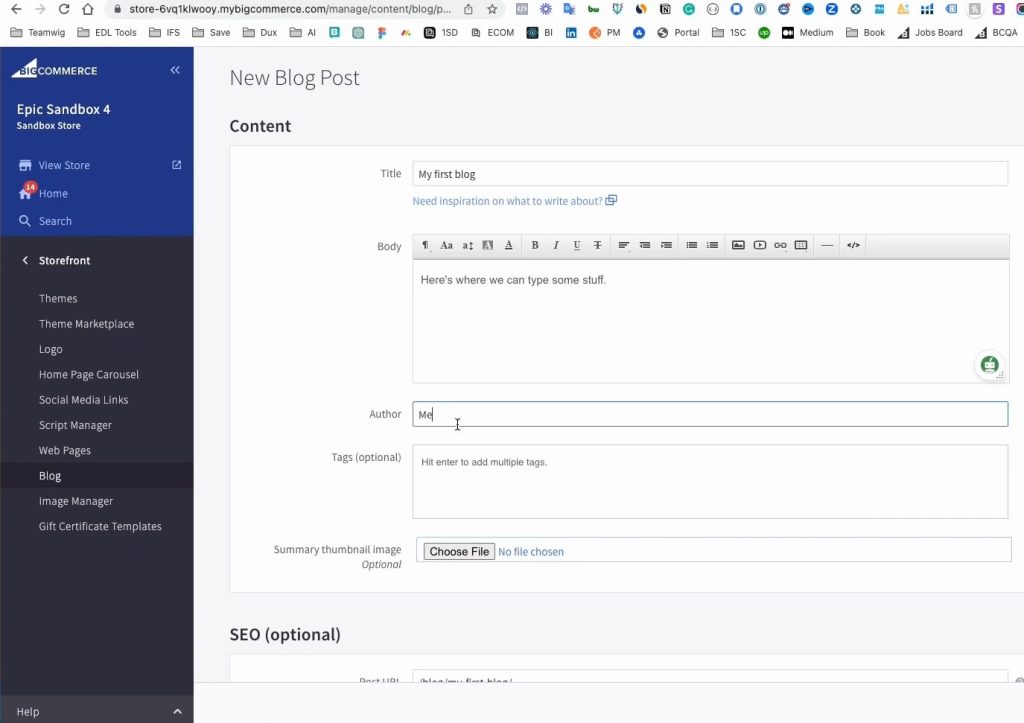
Once you’ve finished creating your new post, don’t forget to save your changes.
Steps 5: Customize your blog design
In addition to editing individual blog posts, BigCommerce allows you to customize the design and layout of your entire blog. Under the “Storefront” tab in the dashboard, you’ll find options to adjust the appearance of your blog, including fonts, colors, and more.
Steps 6: Preview and publish your changes
Before making your edits live, take advantage of BigCommerce’s preview feature to see how your changes will look to visitors. Once you’re satisfied with the updates, simply hit the “Publish” button to make your changes go live.
Steps 7: Optimize for SEO
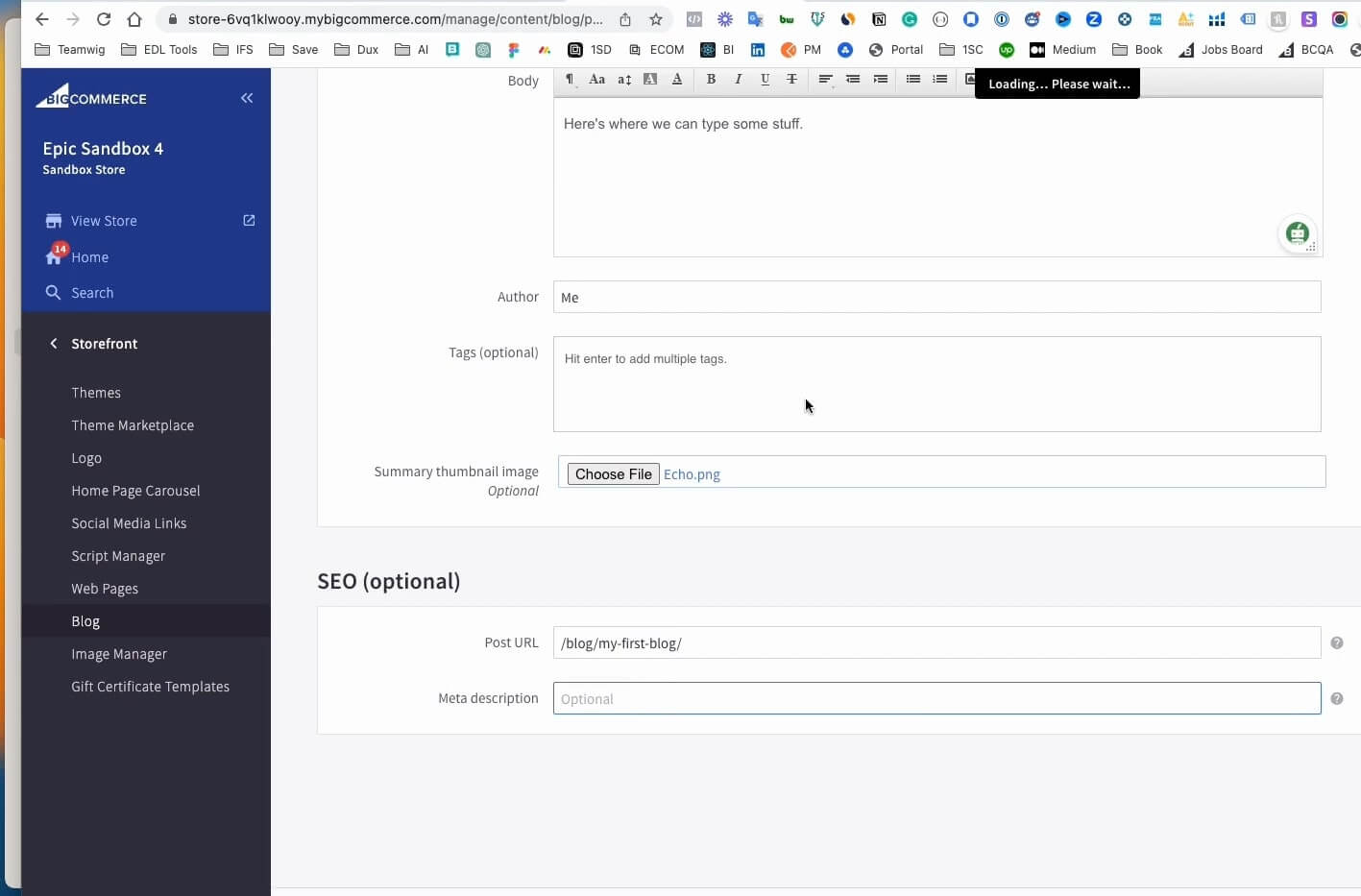
As you edit your blog content, be sure to optimize it for search engines by including relevant keywords, meta descriptions, and tags. BigCommerce provides SEO tools to help you improve the visibility of your blog posts in search engine results.
In addition to these basic editing features, BigCommerce offers advanced options for managing categories, tags, comments, and more. You can also integrate third-party blogging platforms like WordPress if you prefer to use a different blogging system alongside your BigCommerce store.
Conclusion
Overall, editing your blog on BigCommerce is a straightforward process that gives you full control over your content and design. With its intuitive interface and powerful features, BigCommerce makes it easy to create and maintain a professional-looking blog that complements your online store. Whether you’re a seasoned blogger or just getting started, BigCommerce has everything you need to make your blog a success.