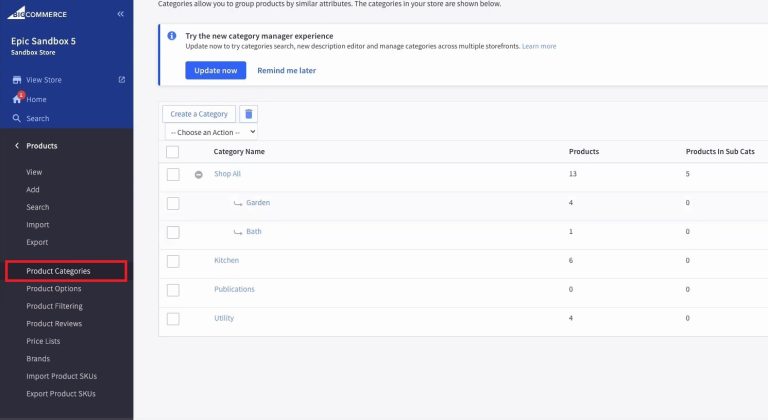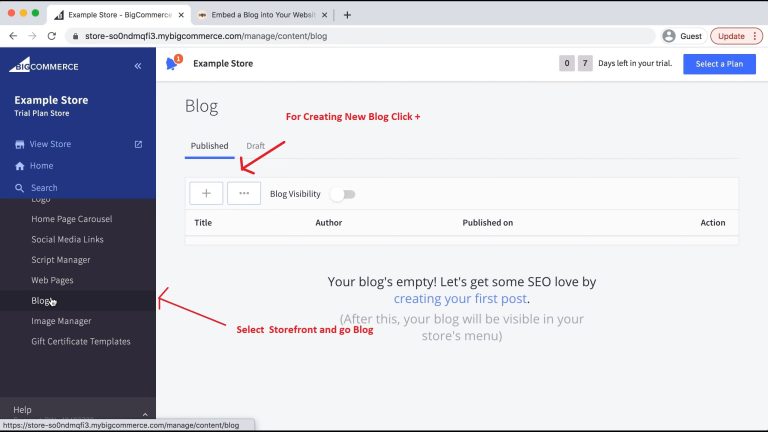TikTok is a powerful platform for e-commerce, providing businesses to presents products to TikTok users and sell products directly through the app.
With the integration of TikTok Shop with Bigcommerce, you can streamline your sales process by syncing your store’s catalog and inventory with your TikTok Shop.
TikTok will help you to increase your sales and expand your customer base by tapping into TikTok’s user community. You can effectively engage with potential customers and drive conversions.
Can You Connect Bigcommerce Store with Tiktok Shop?
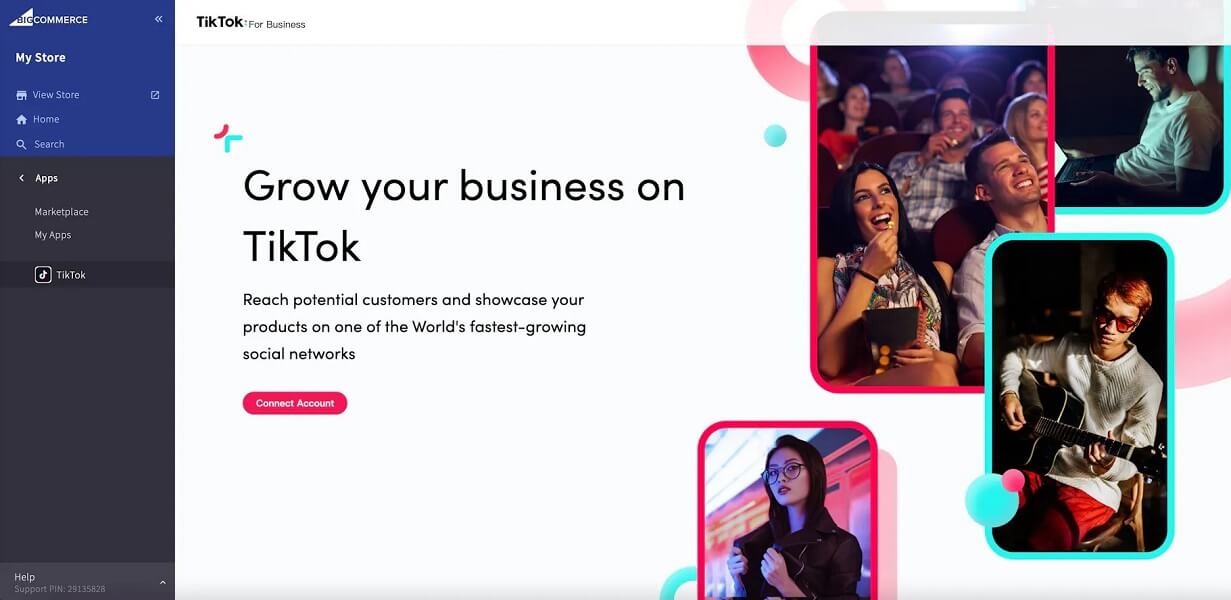
BigCommerce is an e-commerce platform that provides businesses with the tools they need to create and manage online stores. It offers a wide range of features, including website building, product management, order processing, and payment processing.
But BigCommerce store owners has in confused about can they connect their Tiktok shop with Bigcommerce? Yes, you they can connect Tiktok Shop With Bigcommerce but there is requirements, your business must be in the US, BR, MX, DE, UK, FR, IT, ES, CA, AU, NL, or NZ.
How It Works Tiktok Shop With Bigcommerce? Integrating Bigcommerce with TikTok very easy. Let’s have a look how is it works:
- Create or connect a TikTok For Business account
- Create or connect a TikTok Ad Account
- Install the TikTok Pixel on your BigCommerce storefront
- Sync your BigCommerce product catalog to your TikTok profile
Exploring The Key Benefits Of Bigcommerce Integration with TikTok Shop
BigCommerce is a powerful e-commerce platform that provides businesses with the tools to create and manage their online stores. Founded in 2009, it has quickly risen to become one of the leading e-commerce platforms. In this article, we will explore the features and advantages of using BigCommerce for e-commerce, with a focus on how it can be integrated with TikTok Shop for online selling.
Advantages of BigCommerce to TikTok Integration:
- Expand your reach to TikTok’s vast user base.
- Enhance your online visibility and brand awareness.
- Streamline order processing and inventory management.
- Access powerful analytics to track sales and customer behavior.
- Expanded reach to a younger demographic
- Streamlined management of products and orders
- Enhanced marketing possibilities through TikTok’s viral nature
- Seamless synchronization of inventory and pricing
- Automated order processing for efficiency
- Real-time tracking of sales and performance metrics
How to Connect My Tiktok Shop With Bigcommerce? Steps by Steps Guide
To connect your TikTok Shop with Bigcommerce, you can use the TikTok channel option available on the Bigcommerce control panel.
Connecting your TikTok Shop with Bigcommerce can help you tap into a vast audience and boost your sales. We’ll explore the process of perfectly integrating your TikTok Shop with your Bigcommerce store. By following these steps, you can effectively streamline your online sales and harness the marketing potential of TikTok for your e-commerce business.
Creating a TikTok Shop account is a simple process that allows you to showcase and sell your products to millions of active users on TikTok. This section will guide you through the steps to set up your TikTok Shop and start adding products to your shop.
Step 1: Create a TikTok (Business) account
To create a new TikTok account, find and download the TikTok app from Google Play or Apple App Store and register for a standard TikTok account.
After you’ve created your account:
- Download and install the TikTok app on your mobile device.
- Open the app and sign in with your existing TikTok account or create a new one if you don’t have an account yet.
- Tap on the profile icon at the bottom right corner of the screen to access your profile.
- Click Manage account.
- Click Switch to Business Account.
- Complete the required information, including your shop name, shop category, and shop description.
- Agree to the terms and conditions and tap on the “Create Shop” button.
- Once your shop is created, you will receive a confirmation message, and your TikTok Shop account is now ready to use.
You can now add your website to your profile page and access real-time account data.
Step 2: Set Up Tiktok Business Center and Ad Accounts
Now that you’ve connected your TikTok For Business account, you’ll be prompted to create or connect your TikTok Business Center account and TikTok Ad account.
To create a new TikTok Business Center account, you can simply click on Create New under the Business Center section. If you have an existing Business Center account associated with your TikTok For Business account, choose the relevant one and click Connect.
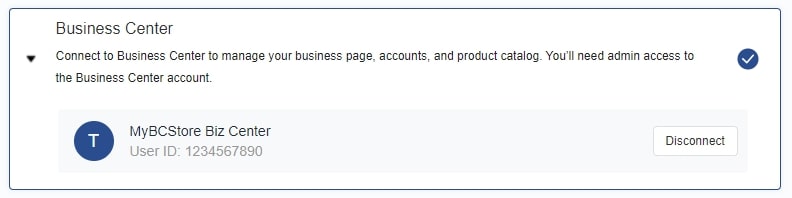
Under the TikTok Ad Account section, click Create New to create a TikTok Ad account. If you have an existing TikTok Ad account, click Connect next to the account you want to use.

Set Up Tiktok Pixel
If you do not currently have a TikTok pixel, or if you have installed your developer-mode TikTok pixel recently (less than 2 months of use), follow the instructions below.
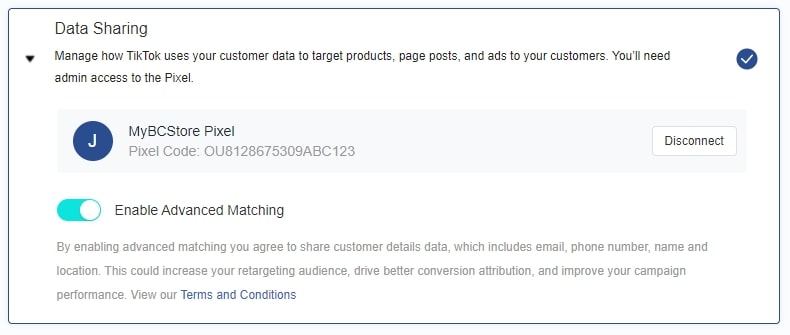
- Remove your existing developer-mode TikTok pixel from your site (if any). Make sure it is not being currently used by any active campaigns.
- Return to TikTok For Business setup. Under Data Sharing, click Create New to create and install a new pixel.
- Make sure Enable Advanced Matching feature is enabled to improve the match rate between TikTok ad clicks and conversions that happen on your website.
Once the integration between BigCommerce and TikTok Shop is complete, your product inventory and orders will be automatically synced between the two platforms. This seamless synchronization ensures that your TikTok Shop reflects the most up-to-date information about your products, including availability and pricing.
When a customer places an order through your TikTok Shop, you’ll receive an order notification in your BigCommerce dashboard. From there, you can efficiently manage and fulfill orders, just like you would with any other sales channel.
Syncing inventory and orders between BigCommerce and TikTok Shop simplifies your e-commerce operations and helps ensure your customers have a seamless shopping experience.
Set Up Catalog to Linking Bigcommerce With Tiktok Shop
Linking your BigCommerce store with TikTok Shop is a easy process that can be done in just a few steps:
Under the Catalog section, click Create New to sync your existing BigCommerce catalog onto your TikTok profile.
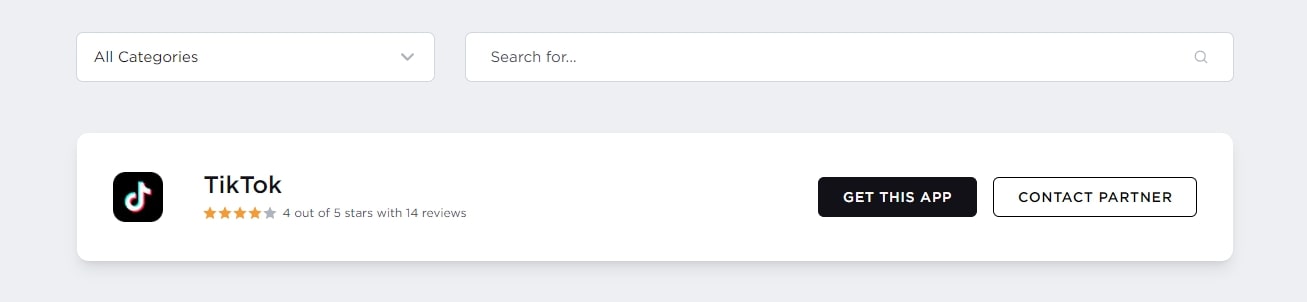
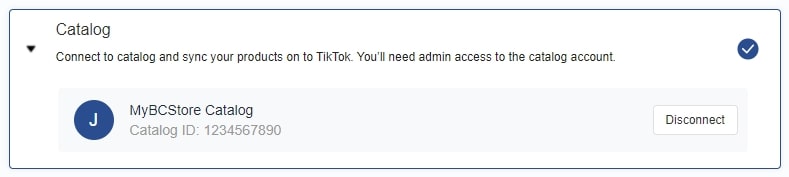
- First, log in to your BigCommerce store and navigate to the Apps Marketplace.
- Search for the TikTok app and click on it to install and activate it.
- Once the app is activated, connect your TikTok Business account to your BigCommerce store.
- Next, sync your product catalog with TikTok Shop by selecting the products you want to display on the platform.
- Customize your TikTok Shop settings, such as product descriptions, pricing, and available variants, so they align with your BigCommerce store.
- Finally, review and save your settings to complete the integration process.
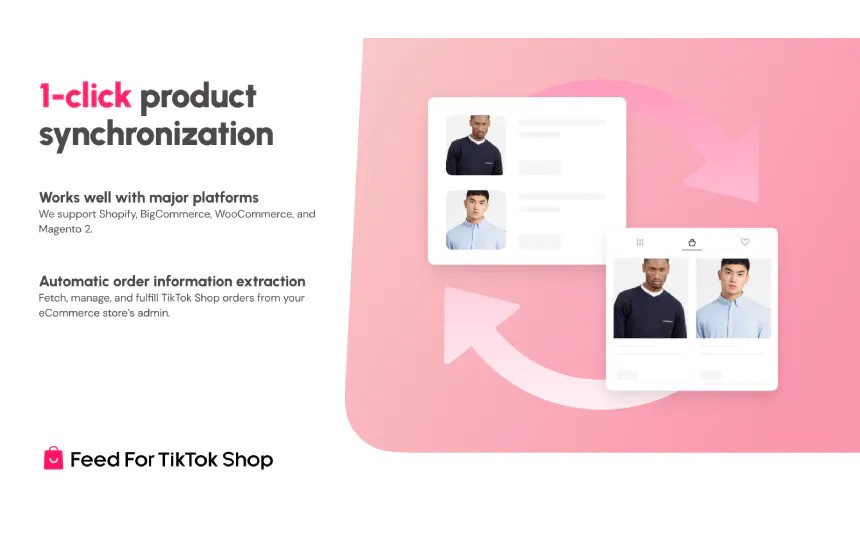
Step 3: Finish Setup
Once you’ve completed all setup, click Finish Setup.
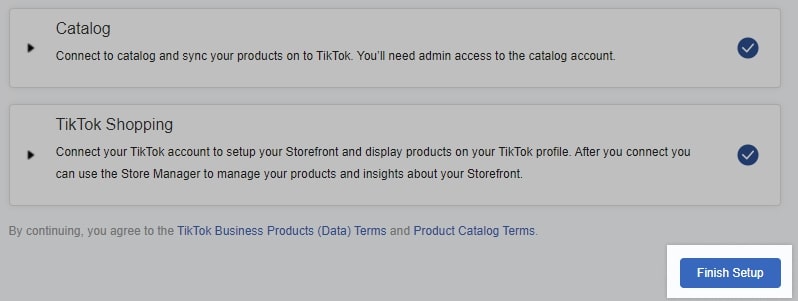
With the integration of BigCommerce and TikTok Shop, you can expand your reach, boost your sales, and connect with a younger and vibrant audience on TikTok. Don’t miss out on the opportunity to leverage the power of social media to grow your online business.
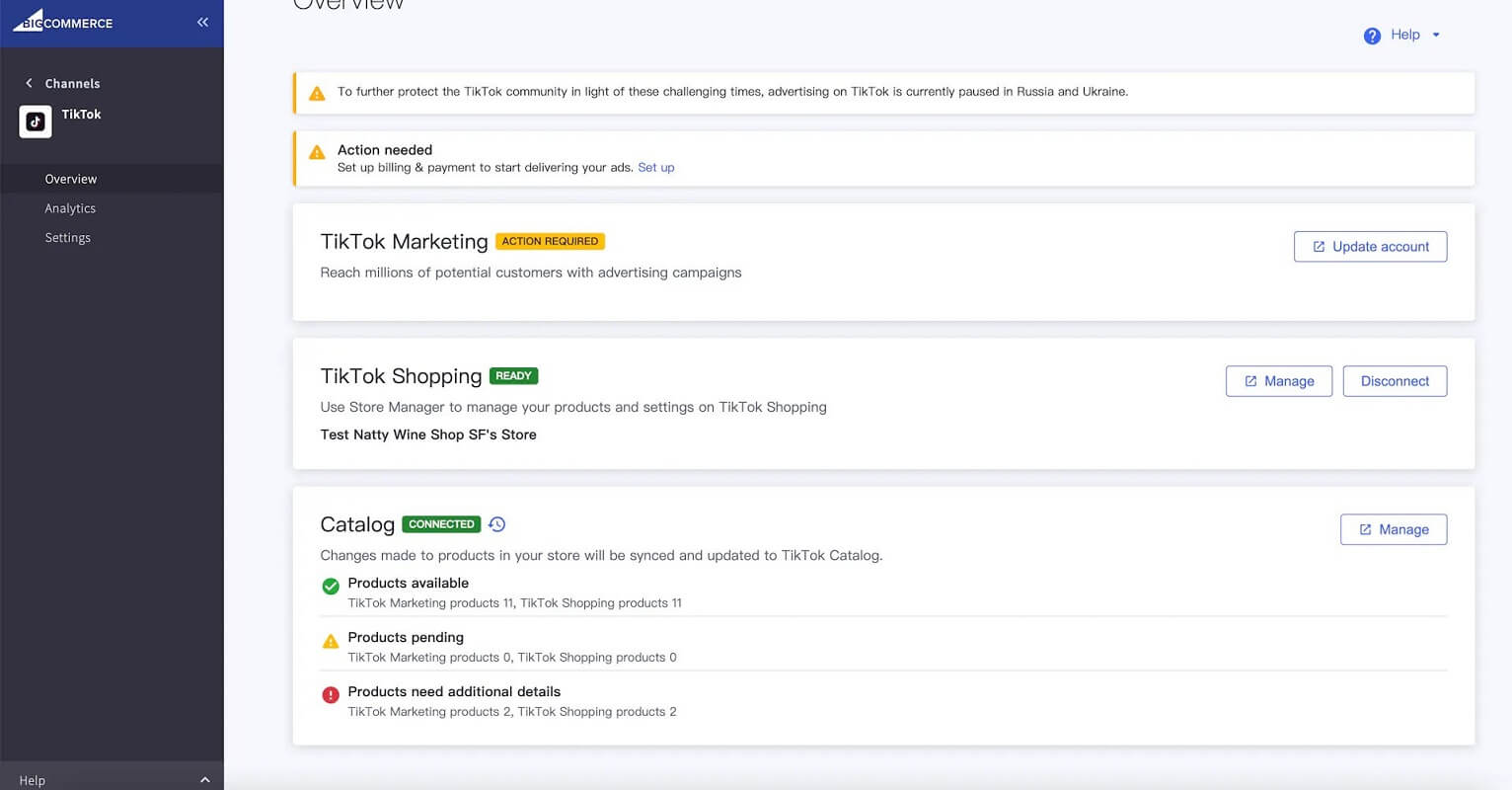
Frequently Asked Questions Of How To Connect My Tiktok Shop With Bigcommerce
How Can I Connect My Tiktok Shop With Bigcommerce?
To connect your TikTok shop with Bigcommerce, you need to first create a TikTok Business account, set up your Bigcommerce store, install the TikTok pixel, and then link your TikTok pixel with your Bigcommerce store.
What Are The Benefits Of Connecting My Tiktok Shop With Bigcommerce?
By connecting your TikTok shop with Bigcommerce, you can reach a larger audience, increase brand visibility, drive more traffic to your store, and ultimately boost sales. TikTok’s large user base combined with Bigcommerce’s e-commerce capabilities provides a powerful platform for growing your online business.
Can I Use My Existing Tiktok Account To Connect With Bigcommerce?
Yes, you can use your existing TikTok account to connect with Bigcommerce. Simply ensure that your TikTok account is a Business account, and follow the steps to link your Bigcommerce store with your TikTok pixel. This will allow you to leverage your existing TikTok followers and audience to drive traffic to your Bigcommerce shop.
Can I Manage My Tiktok Shop From Within The Bigcommerce Dashboard?
Yes, once you have connected your TikTok shop with BigCommerce, you can manage it directly from your BigCommerce dashboard. This means you can sync product information, update inventory, process orders, and access sales analytics all in one place. It streamlines your operations and saves you time and effort in managing your online store.
Conclusion
To sum up, integrating your TikTok shop with BigCommerce can streamline your e-commerce operations. Highlighting the opportunity for businesses to connect their store with TikTok to reach a large audience and increase sales. By creating a TikTok Business account and syncing the product catalog, businesses can showcase products, drive revenue through creative ad formats, and build authentic connections with consumers.